A near-perfect Markdown editor?
I love keeping notes. Notes about work, notes about when my car was last serviced, notes as a way to organize my day, week and year.
Every now and again I get an itch to try a new methodology or app to manage these notes but I invariably come back to the same basic system: a collection of folders and files, containing notes that are written in Markdown (supplemented with the odd image file here and there).
What's nice about a simple, local system of this sort is that there are lots of tools one can use to manage them, and its easy to flip between them (it mostly eliminates the potential for vendor lock-in). To date, though I've road-tested a number of different apps as and when I've wanted to explore a change, VS Code supplemented by a bunch of Markdown extensions has been my recurring go-to ... until a year ago, roughly, when I jumped on the Obsidian bandwagon ... and I haven't been back to VS Code (or anything else) since—at least not for note-taking.
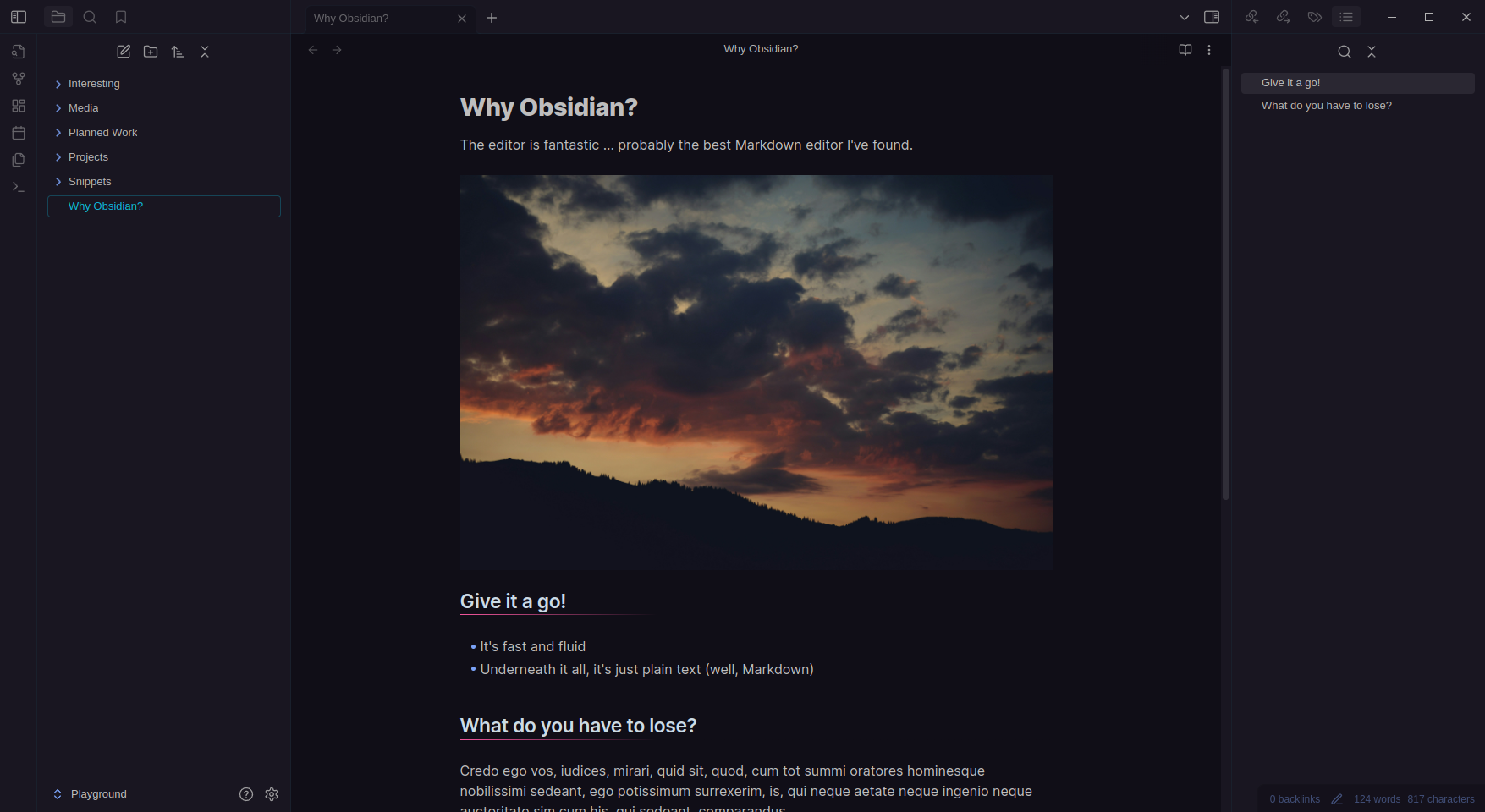
The thing that's got me hooked on Obsidian is its Markdown editor. It's simply unmatched:
- I get the beautiful consistency of Markdown.
- It's a visual/WYSIWYG-like editing experience by default ... and I only see the symbols used to mark-up the text when I need to. I don't even really have to think about it ... if the cursor is in the
[middle of a](link/like/this.one)then I see it, and once I'm passed it I don't. - The UI is uncluttered, unfussy, and a pleasure to look at.
- It's also themeable.
Obsidian does much more than this, actually, but my own needs are pretty simple and they've done such a stellar job with the Markdown editing experience it has become one of my most loved tools.